DOWNLOAD THE APP
To ensure privacy, unique codes are used to provide access to Assisted Self-Help. By downloading the app, you don't have to enter the code every time, and you can receive reminders about appointments and tasks.
Search for Assisted Self-Help and press Install.
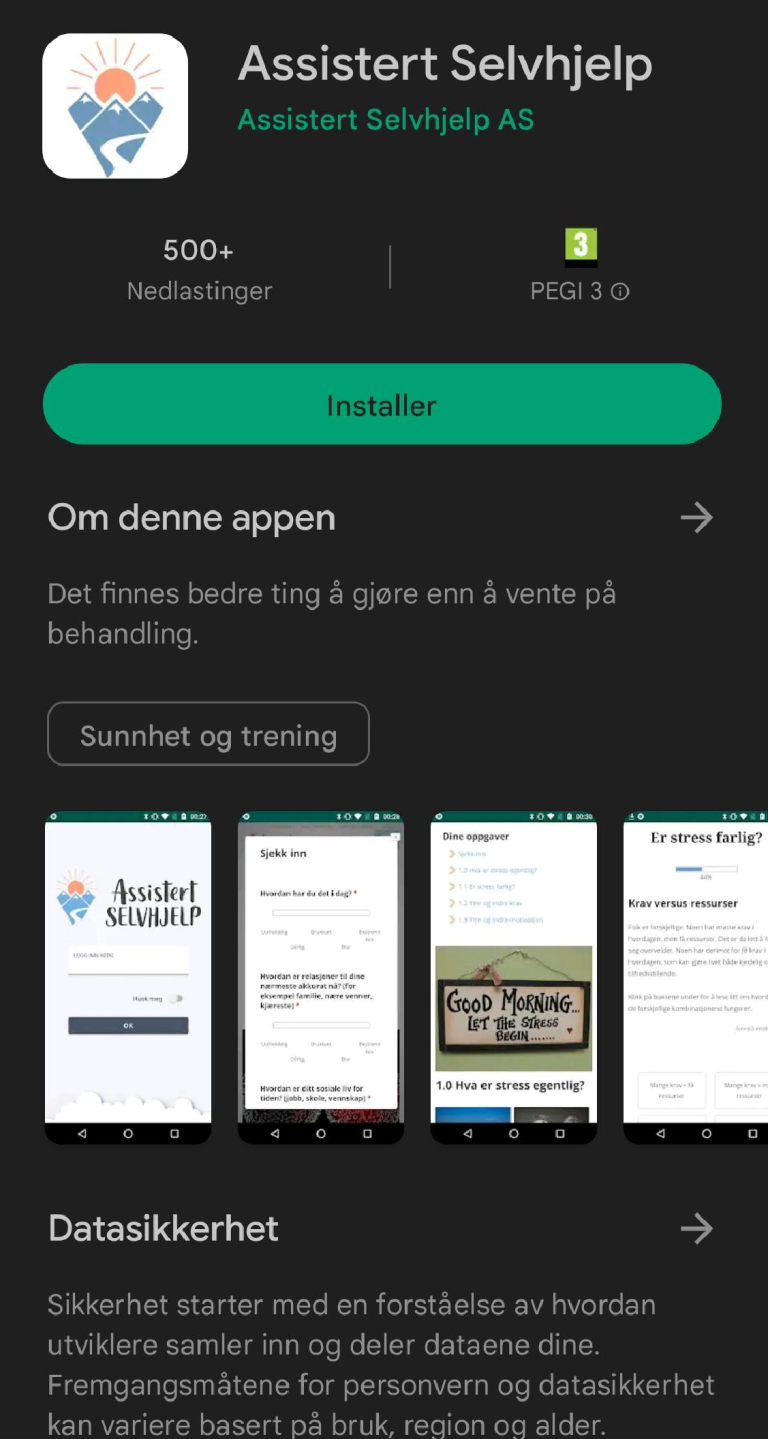
Appearance may vary.
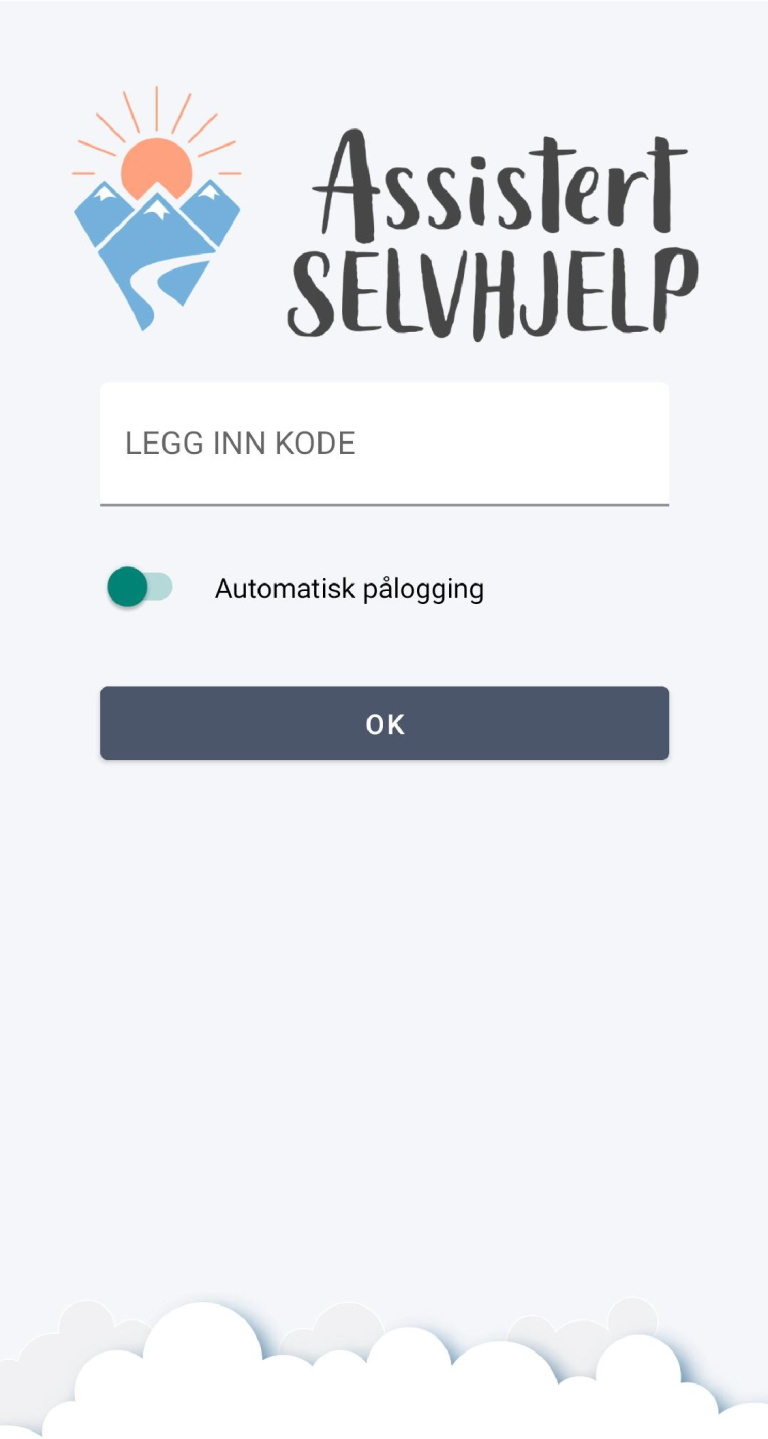
AUTOMATIC LOGIN
By activating "Automatic login" you don't have to enter the code every time. mobile security is used to gain access, such as fingerprints or facial recognition.
PS: We recommend that you have the access code available, should you need to enter it again.
REMINDER
By allowing notifications in the app, you can get reminders about appointments, and receive notifications when the professional sends you mapping or tasks.
To check notification status in the app:
1. Hold your finger on the app icon
2. Press the symbol for information
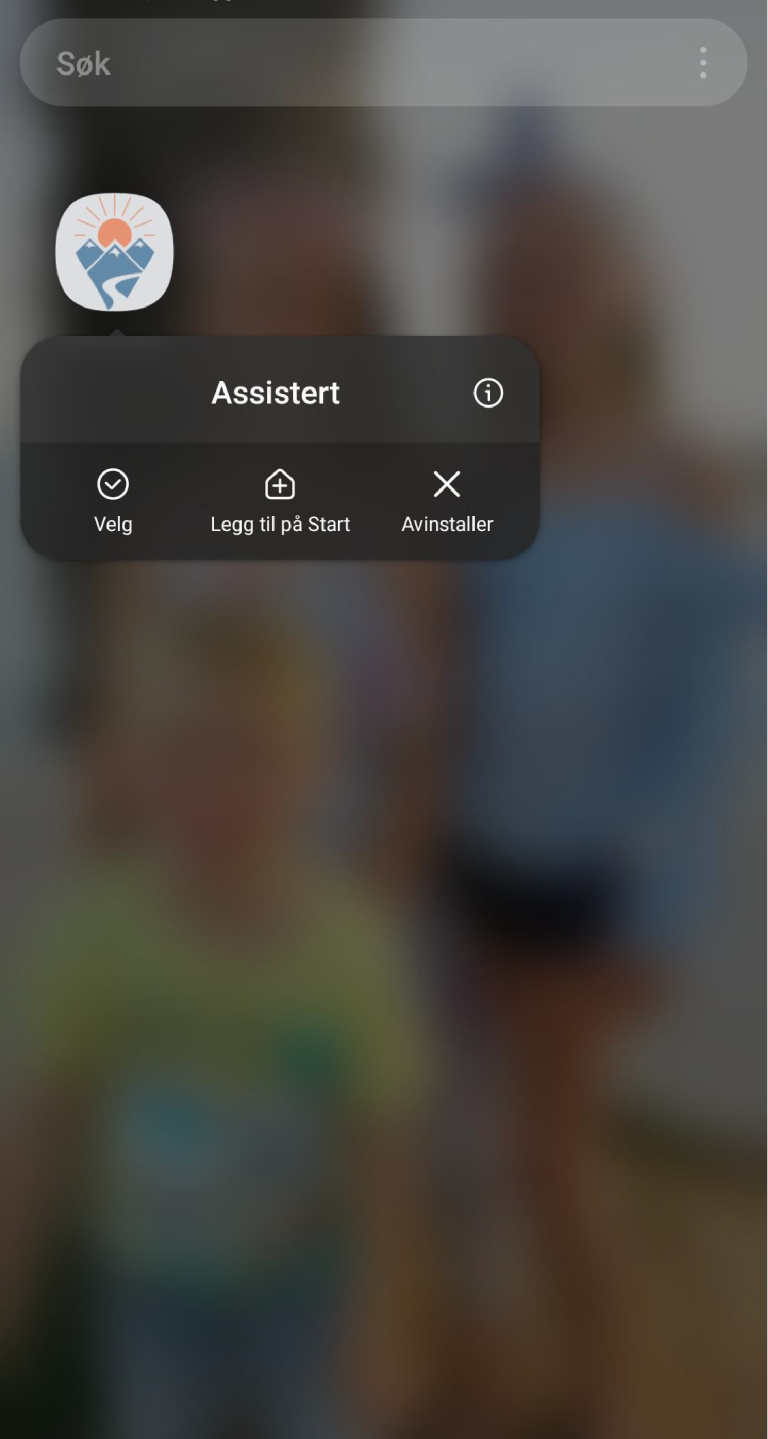
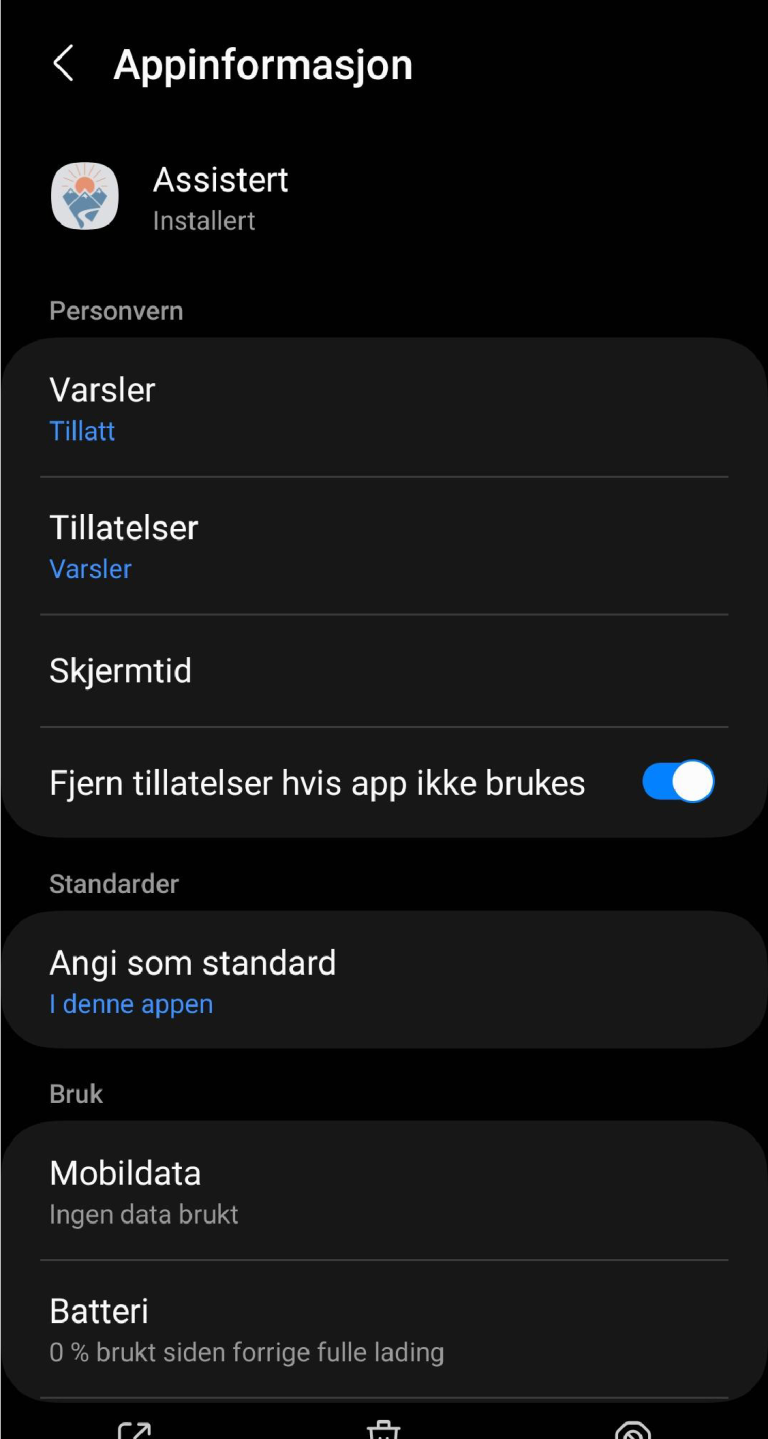
GIVE PERMISSION
If you want to receive notifications, check that notifications are allowed, and choose the type of notification if necessary.


